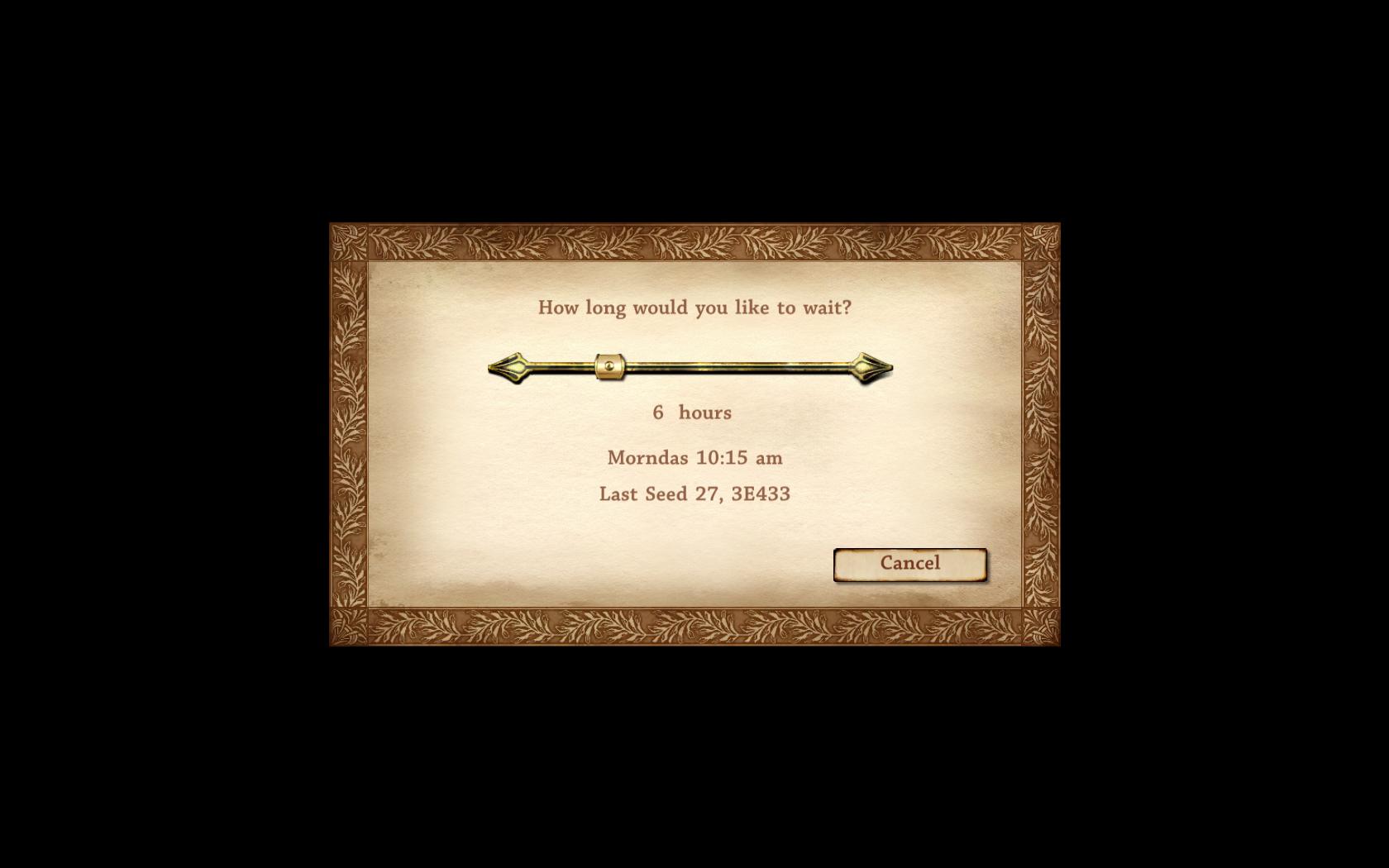Automatic Timescaleは、タイムスケールを制御するMODです。シチュエーションに合わせてタイムスケールを自動的に変化させたり、ホットキーによって一時的にタイムスケールを増加することができるようになります。
special fast wait
「special fast wait」は、ホットキーによって一時的にタイムスケールを増加する機能です。標準機能の待機(Tキー)の代わりに使用することができます。
-

- 標準機能の待機
- 分単位の指定ができない、待機中は周りの状況がわからないなどの不便さがある。
-

- special fast wait ①
- 周りの状況を見ながら待機ができる。
-

- special fast wait ②
- ホットキーを2回押下したので、増加値が120となっている。
メリット
- 分単位の細かい待機ができる(あと10分だけ進めたいときなどに有用)
- 周りの状況を見ながら待機ができる(敵に突然襲われたりすることがないので安心)
操作
- タイムスケールの増加
- ホットキーを押下すると増加する。増加値は、
Automatic Timescale.iniのtnoAT.timeWaitFastで設定。 - 増加値の加算
- ホットキーを押下するたびに増加値が加算される。
- 増加の解除
- キャラクターを移動すると増加が解除される。視線の移動では解除されない。
Automatic Timescale.ini設定例
- 設定内容
- 通常時のタイムスケールは「10」
- 状況毎にタイムスケールを変化させる機能は「すべてOFF」
- special fast waitのホットキーは F12
- special fast waitの増加値は「60」
set tnoAT.timeDefault to 10 ;[Vanilla:30] set tnoAT.timeStanding to 0 ;(not used) set tnoAT.timeSitting to 0 ;(not used) set tnoAT.timeCombat to 0 ;(not used) set tnoAT.timeSneaking to 0 ;(not used) set tnoAT.timeInterior to 0 ;(not used) set tnoAT.timeWalking to 0 ;(not used) set tnoAT.timeRunning to 0 ;(not used) set tnoAT.timeSwimming to 0 ;(not used) set tnoAT.timeRiding to 0 ;(not used) set tnoAT.waitFastKey to 88 ;special fast waitホットキー F12 set tnoAT.timeWaitFast to 60 ;special fast wait増加値
関連記事
- APPs
- APPs
- Game
- Qonoha
- Sublime Text
- Tablacus Explorer
- OBLIVION
- Oblivion
- Body, Head and Hair
- Combat
- Console
- Construction Set
- Equipment
- Immersion and Realism
- Locations and Player Homes
- Magic and Enchantments
- Mercantiles
- MODs List
- NPC
- Overhauls
- Photo
- Pose and Animation
- Quests
- Recommended
- Skills and Leveling
- TES4Edit
- Troubles
- User Interfaces
- Wrye Bash
- CODING
- Coding
- JavaScript