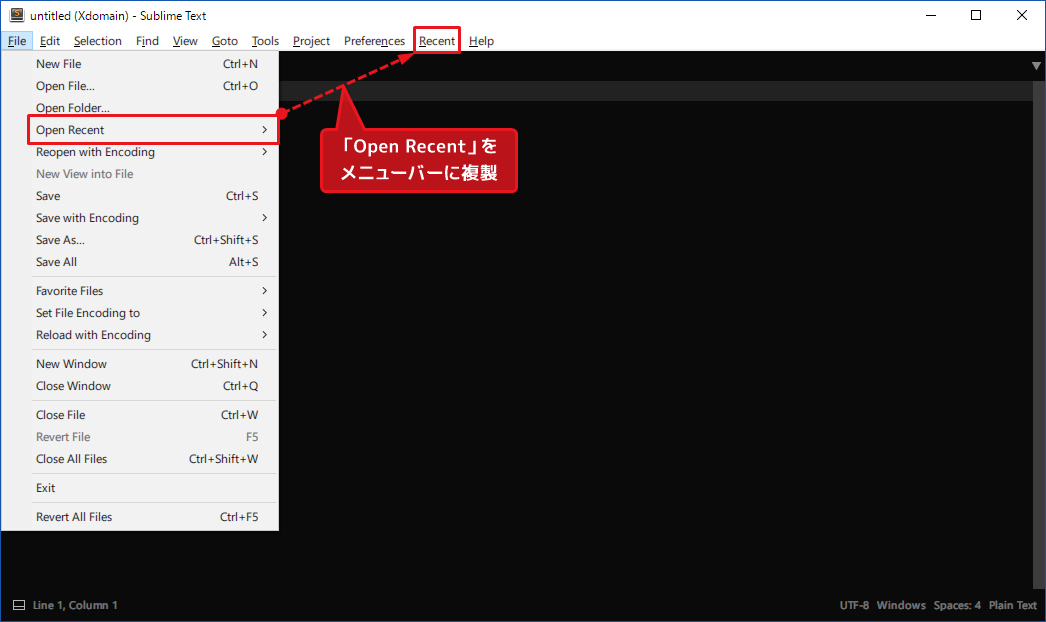Fileメニューの中にある「Open Recent」をメニューバーに配置してみました。Alt+R で開くことができます。
- Recentメニューをメニューバーに配置する
- 作業フォルダは
~\Sublime Text 3\Data\Packages\User - Userフォルダに
Main.sublime-menuファイルを作成し、Recentメニューを記述 Main.sublime-menuファイルはサブフォルダに作成してもOK(~\User\Recent\Main.sublime-menuなど)
Preferencesの後ろにRecentを配置する記述は下記のようになります。
[
{
"id": "preferences"
},
{
"caption": "Recent",
"mnemonic": "R",
"children":
[
{ "command": "open_recent_file", "args": {"index": 0 } },
{ "command": "open_recent_file", "args": {"index": 1 } },
{ "command": "open_recent_file", "args": {"index": 2 } },
{ "command": "open_recent_file", "args": {"index": 3 } },
{ "command": "open_recent_file", "args": {"index": 4 } },
{ "command": "open_recent_file", "args": {"index": 5 } },
{ "command": "open_recent_file", "args": {"index": 6 } },
{ "command": "open_recent_file", "args": {"index": 7 } },
{ "command": "open_recent_file", "args": {"index": 8 } },
{ "command": "open_recent_file", "args": {"index": 9 } },
{ "command": "open_recent_file", "args": {"index": 10 } },
{ "command": "open_recent_file", "args": {"index": 11 } },
{ "command": "open_recent_file", "args": {"index": 12 } },
{ "command": "open_recent_file", "args": {"index": 13 } },
{ "command": "open_recent_file", "args": {"index": 14 } },
{ "caption": "-" },
{ "command": "open_recent_folder", "args": {"index": 0 } },
{ "command": "open_recent_folder", "args": {"index": 1 } },
{ "command": "open_recent_folder", "args": {"index": 2 } },
{ "command": "open_recent_folder", "args": {"index": 3 } },
{ "command": "open_recent_folder", "args": {"index": 4 } },
{ "command": "open_recent_folder", "args": {"index": 5 } },
{ "command": "open_recent_folder", "args": {"index": 6 } },
{ "command": "open_recent_folder", "args": {"index": 7 } },
{ "caption": "-" },
{ "command": "clear_recent_files", "caption": "Clear Items" }
]
}
]
関連記事
- APPs
- APPs
- Game
- Qonoha
- Sublime Text
- Tablacus Explorer
- OBLIVION
- Oblivion
- Alchemy and Crafting
- Body, Head and Hair
- Combat
- Console
- Construction Set
- Equipment
- Immersion and Realism
- Locations and Player Homes
- Magic and Enchantments
- Mercantiles
- MODs List
- NPC
- Overhauls
- Photo
- Pose and Animation
- Quests
- Recommended
- Skills and Leveling
- TES4Edit
- Troubles
- User Interfaces
- Wrye Bash
- CODING
- Coding
- JavaScript